Putty needs a private key to make an ssh call. Puttygen is used to generate the private key from the pem file.
PuttyGen is a key generation tool. This is an RSA and DSA key generation utility. This can be used to create new private keys or convert pem files to ppk(private keys).
PuttyGen is a key generation tool. This is an RSA and DSA key generation utility. This can be used to create new private keys or convert pem files to ppk(private keys).
To convert pem to ppk
- Install Puttygen from Putty Download and run the exe.
- Then select the type of key to be generated
- If you already had a pem file, then load the file as below by clicking on Load Button
- Select the required file and click OK.
- The box will be dismissed and the key will be loaded into the fields as below
- Then click on button 'Save private key' and select the destination folder to save the private key
- Click on button 'Save public key' if you need the public key.
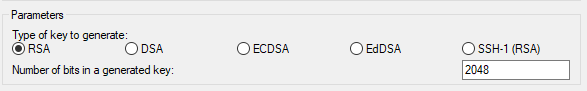

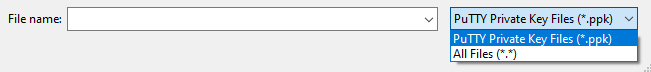


No comments:
Post a Comment